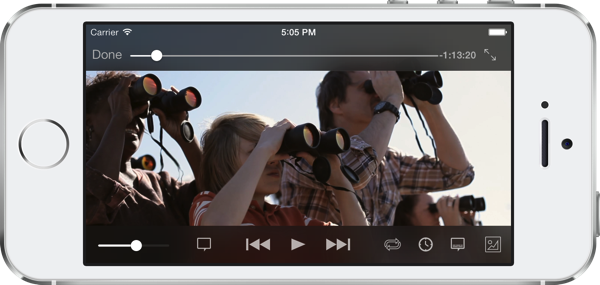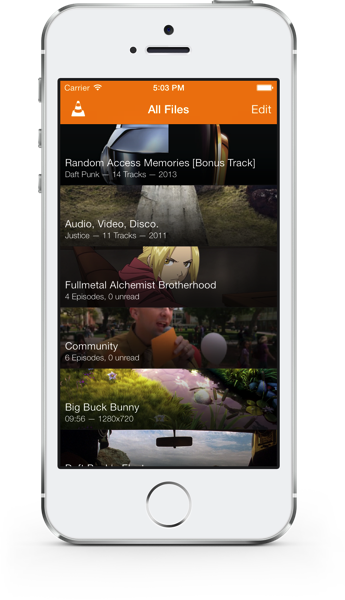Today, we published version 2.2 of VLC for iOS on the App Store. It features a re-designed interface for iOS 7, which we demonstrated in early November last year.
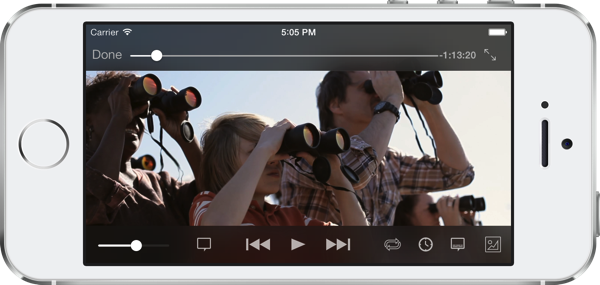
Since then, we took the time for further improvements, polishing and most importantly adding features in addition a plain restyling.
Notably, we added the following:
- Google Drive integration and Dropbox streaming,
- New multitouch gestures,
- Improved library for TV Shows and Audio,
- Better UPnP integration, with downloading support,
- A startup tutorial,
- New streaming formats and protocols supported,
- Rewritten WiFi upload,
- Improved privacy when using Passcode Lock
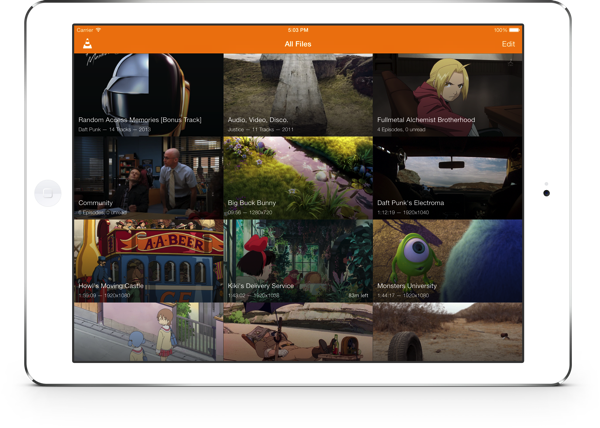
Additionally, we performed a lot of tweaks and minor improvements on the interface, which are also reflected in the legacy iOS 6 UI (yes, we still fully support it!):
- Improved feedback for media download progress including data bitrate, procentual progress and estimated remaining download time
- Opening network streams no longer leads to a collapsed file system hierarchy on the remote system. After playback, you can continue where you left off.
- Added bookmarks for FTP servers
- Previously removed episodes and tracks no longer show up in the respective group listings (#9705)
- Improved privacy by requesting the passcode immediately after leaving the app and by obfuscating playback metadata if passcode lock is enabled
- Added support to endlessly repeat the currently playing item (#9793)
- Added option to disable file name display optimizations (#10050)
- TV Shows are sorted by Season number / Episode number and Music Albums respectively by track number
- Added ability to rename any media item in the library view
- Added deletion of multiple media items in one step
- Improved TV Show handling for shows with more than 100 episodes
- If your media was recognized as part of a music album, the next track will automatically start playing afterwards
- New translations to Czech, Malay, Persian, Spanish (Mexico)

Furthermore, we worked on details of all kinds of network interaction supported by VLC for iOS:
- Improved UPnP stability and new support for downloading files from supported servers
- Added cover-art and duration to UPnP server item lists
- Fixed displayed size for files stored on UPnP multimedia servers larger than 2147.48 MB (#9641)
- Dramatically improved WiFi upload reliability during concurrent or repeated sessions
- Added support for HTTP Live Streaming (HLS) (#9174)
- Added support for https playback
- Added support for system-wide HTTP proxy settings
- Added support for m3u streams
- Improved vlc:// custom protocol handling (#9542)
We hope that you with love this new version as much as we do. You can find detailed usage documentation on the VideoLAN wiki.
VLC for iOS is fully developed by volunteers in their spare time. If you would like to contribute in one way or another, please check VideoLAN.org.
In case you are interested in embedding our underlying technology as a simple framework to your own iOS or OS X app, have a look at the VLCKit wiki page and get in touch.